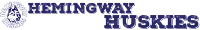Construir una comunidad y apoyar a los profesores
The Hemingway STEAM School directory is sponsored by the PA and powered by ClassroomParent. Current parents, teachers and select staff can create a login to access the directory and search and view student, parent, teacher, and class information.
Our school directory in ClassroomParent is the PA’s primary tool for all communications and events. Once the data is loaded for the current school year (usually in late September or early October), we will use it to send out any parent communications and for events and volunteer signups. DON’T MISS OUT! Use ClassroomParent :).
Student and parent contact personal information in the directory is available ONLY to members of our current school community. Users can set the Privacy and Notification settings that they feel most comfortable with.
DIRECTORIO FAQ
¿Puedo acceder al directorio desde mi dispositivo móvil?
Sí, puede acceder al directorio a través de un navegador en su dispositivo móvil. A continuación te explicamos cómo configurarlo:
- Usuarios de iPhone: Abra la aplicación Safari y vaya a la página de acceso al directorio. Toca el icono de favoritos y luego toca Añadir a la pantalla de inicio. Acepta el nombre sugerido o introduce un nombre diferente. Toca Añadir para guardar el acceso directo en tu pantalla de inicio.
- Usuarios de teléfonos Android: Inicie la aplicación "Chrome". Toca el icono del menú (3 puntos en la esquina superior derecha) y toca Añadir a la pantalla de inicio. Podrás introducir un nombre para el acceso directo y luego Chrome lo añadirá a tu pantalla de inicio.
I opted-out (or didn’t opt-in) to the directory, can I still create a login?
Yes! When you attempt to create a login for the directory, if your email is not in the system (this would be the case if you did not opt-in or are using an email that’s different from the one associated with your account in PowerSchools), you will be asked to complete a form and it will be sent to an administrator for review. If we can match your request up with a current parent at the school, we’ll approve the request and you’ll be able to create a login.
I’ve set my privacy settings to Share Name only; will I still get emails from the system?
Yes. If you have an email associated with your record, but privacy settings are set to Share Name only, Admins, Teachers and Staff will be able to view your email, but not other parents. You will still be able to receive emails from ClassroomParent, and perform actions like signing up for volunteer opportunities.
What information will be included in the weekly email newsletter?
Every Sunday morning (7am ET), the system will send a message to parents/teachers/staff, that will include any upcoming events that are pertinent. For parents, this means that if you have a second grader, and there is an upcoming event for the second grade, the newsletter will include information about that event. This is also true for events entered for a homeroom/classroom, groups, and the whole school. Parents will not receive notifications about events that are unrelated to their students.
Soy profesor o padre de clase. Me gustaría poder ver un vídeo que me enseñara cómo...
- Enviar un correo electrónico a los padres de los alumnos de mi clase
- Organizar un evento con voluntarios
¿Tiene una pregunta que no está respondida aquí? Envíe un correo electrónico a gohuskies@hemingwayhuskies.org y haremos todo lo posible por responderla.