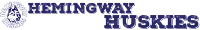Welcome, Huskies!
Thanks for your interest in helping raise necessary funds to support our teachers, our community and all the folks that make Hemingway such a special place!
Click on the buttons to the right to create your own campaign and become an ambassador for the Harvest Fundraiser. If you created a Harvest campaign last year, please create a new one for this year.
If you have any questions or problems, please review our FAQ below or send us an email and we will be happy to help!
Go Huskies!
FAQs
What should the name of my Campaign (Fundraiser Title) be?
When you create your campaign, the Fundraiser Title should be the name of your student. This allows us to easily match up orders and for shoppers to find a campaign using the Ambassador search.
I have two (or more) children at Hemingway, should I create two campaigns?
You can do this one of two ways:
- Create ONE campaign for all your children (include multiple names in the Fundraiser title field when creating your campaign). Note that campaign totals will be split equally across all children in the campaign when prizes are awarded.
- Create a separate campaign for EACH child. Login to the Husky Ambassador Hub and create a campaign for your first child. Then return to the Ambassador Hub and click ‘Create A Campaign’ to create the campaign for the second child.
- Click Go to My Campaigns to view all the campaigns associated with your user account.